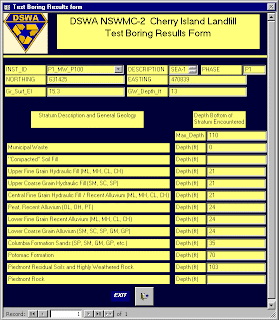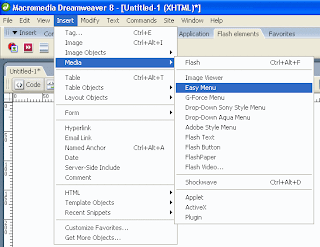Greetings viewers, for stepping into the modern computing of my blog.
Judgement of my posts ain't made here but do suggests some knowledge you have in your brain.
You're obviously permitted to have a look around, but of course, itchy fingers aren't entertained - so don't take
what's not yours. ;)
In the name of Emily Fung from BE 24, studying at PTEK.
User Interface and Utility Software
Wednesday, 7 April 2010 @ 05:40
USER INTERFACE
What is user interface?
A user interface is the system where user interacts with the machine including hardware and software components.
What you see on the screen of the computer consists of the cursors, prompts, icons, menus, etc. which allows you to get something done by using your computer.
FORM
Form design is a specific component of user interface design is the creation of a system used by people to interact with an object.
Form design ergnomic factors, ease of use and understandability are all combined to create the science of user interface design.
Example of a form design :
MENUS
A graphical user interface menu control system for configuring and accessing menu items that control operation of a computer applications.
It produces a list of commands or options available within a program and the user can make a selection by using either a mouse or a keyboard.
For example, Microsfot Windows, Apple Macintosh.
For example :
GUI
Graphical User Interface provides a way for the user to communicate with the computer through icons and pull down menus. It is easy to use and learn which is user friendly.
It means where you enter commands by selection instead of typing it.
Graphical symbols such as :-
- icon : a meaningful symbol to represent items for example small pictures
- window : a rectangular portion of a document on the screen.
- menu : a list of options which the user can choose from.
- pointer cursor : looks like a short arrow to point to an item you wish to select.
Examples of GUI : Microsoft Windows 2000, Microsoft Windows 2003
Icons shown below, helping the user for selection instead of typing.
NATURAL LANGUAGE
We use our own natural language for the user interface as the user are easily understand since it's their own language to do their tasks rather than using the machine language which user will be having difficulties since it's a machine language.
For example :

COMMAND LINE INTERFACE
When you type an instruction which is usually abbreviated in order to get something done. It is not easy to use because have to remember many commands in order to be able to use the software quickly.
People often get the commands mixed up because commands for different software packages are rarely the same. Some people prefer command driven because they can be faster use once you have learnt all the commands.
For example :

UTILITY SOFTWARE
Purpose of disk formatting : by formatting the disk to enable the user to store on more files and documents with more memory space just like a new disk.
Purpose of file handling : it is to manage the file system to sort out nicely.
Purpose of hardware drivers : it is a software use to control the hardware components or drivers.
Purpose of file compression : allows user to make one or more files into a smaller zip file so that more memory is available.
Purpose of virus checkers : to check or detect any viruses attacking the software.
Labels: assignment